In a word document type
To:
From:
Then watching your rulers add sentiment closer to the 3 ½ marker.
Happy Holidays
From our house to yours
I copied the typing with spacing in between and pasted it again towards the bottom of my word document allowing me to print 2 tags.
Then print onto cardstock. You will need to know which way your printer feeds it’s paper through.
*Tip: if you are using a cardstock tag print onto something with the same weight.
Now tape tag directly to top of where your typing is. *Tip you can hold your paper to the light with tag on top to align correctly
*Tip: use a moveable tape. If you don’t have a moveable tape don’t press your tape down hard
*Scotch makes a moveable tape, will share later on what other uses it can be used for.
Reprint again. This time it will print onto your tags. I used the same piece of cardstock and printed many different tags.
After you have printed, remove Tags and embellish.


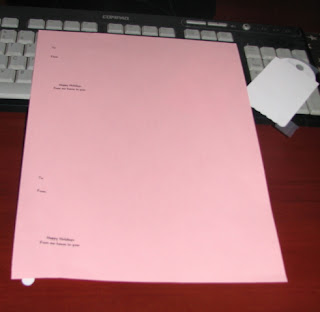

No comments:
Post a Comment