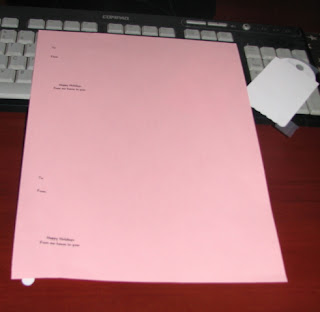Wednesday, November 30, 2011
Tuesday, November 29, 2011
Tips, Tricks & Techniques Tuesday
Creating a Christmas tag with printed sentiments
Measure tag. Mine were 2 ¼ inches wide and 4inches tall.
In a word document type
To:
From:
Then watching your rulers add sentiment closer to the 3 ½ marker.
Happy Holidays
From our house to yours
I copied the typing with spacing in between and pasted it again towards the bottom of my word document allowing me to print 2 tags.
Then print onto cardstock. You will need to know which way your printer feeds it’s paper through.
*Tip: if you are using a cardstock tag print onto something with the same weight.
*Tip you can hold your paper to the light with tag on top to align correctly
*Tip: use a moveable tape. If you don’t have a moveable tape don’t press your tape down hard
*Scotch makes a moveable tape, will share later on what other uses it can be used for.
Reprint again. This time it will print onto your tags. I used the same piece of cardstock and printed many different tags.
After you have printed, remove Tags and embellish.
In a word document type
To:
From:
Then watching your rulers add sentiment closer to the 3 ½ marker.
Happy Holidays
From our house to yours
I copied the typing with spacing in between and pasted it again towards the bottom of my word document allowing me to print 2 tags.
Then print onto cardstock. You will need to know which way your printer feeds it’s paper through.
*Tip: if you are using a cardstock tag print onto something with the same weight.
Now tape tag directly to top of where your typing is. *Tip you can hold your paper to the light with tag on top to align correctly
*Tip: use a moveable tape. If you don’t have a moveable tape don’t press your tape down hard
*Scotch makes a moveable tape, will share later on what other uses it can be used for.
Reprint again. This time it will print onto your tags. I used the same piece of cardstock and printed many different tags.
After you have printed, remove Tags and embellish.
Tips, Tricks & Techniques Tuesday
Creating sentiments without using stamps:
Can’t find the sentiment you like in a stamp or don’t have the sentiment stamp you want?
All you need is a computer and a printer.
Computers have a wide selection of fonts already on them, and you can also download free fonts from dafonts.com.
When typing up your sentiment that you are using make sure there is enough space around it for cutting out. (I usually hit enter 3 to 4 times before typing again.)
If I am just printing the sentiment I would like then I might print a few extra sentiments to have on hand or type up more to fill my paper up. Remember you are not restricted to just printing in black.
Can’t find the sentiment you like in a stamp or don’t have the sentiment stamp you want?
All you need is a computer and a printer.
Computers have a wide selection of fonts already on them, and you can also download free fonts from dafonts.com.
When typing up your sentiment that you are using make sure there is enough space around it for cutting out. (I usually hit enter 3 to 4 times before typing again.)
If I am just printing the sentiment I would like then I might print a few extra sentiments to have on hand or type up more to fill my paper up. Remember you are not restricted to just printing in black.
Monday, November 28, 2011
DIY Triangular Paper Tree
To create a triangular tree:
1. cut a 5 inch octagon.
You can cut this on cricut or silhouette or your paper cutter. If you are using your paper cutter follow steps 2 thru 4. If you can cut an octagon on your cricut or silhouette skip to step 5.
2. Measure and mark 1 ½ inches from each corner.
3. Draw a diagonal line to connect each mark.4. Cut along each diagonal line to create an octagon
1. cut a 5 inch octagon.
You can cut this on cricut or silhouette or your paper cutter. If you are using your paper cutter follow steps 2 thru 4. If you can cut an octagon on your cricut or silhouette skip to step 5.
2. Measure and mark 1 ½ inches from each corner.
3. Draw a diagonal line to connect each mark.4. Cut along each diagonal line to create an octagon
5. Cut octagon in half, then half and half again until you have 8 perfect triangular pieces.
If you are making your Christmas cards this year with trees on them this is a simple way to create a lot of perfect looking trees without all the cutting.
Saturday, November 26, 2011
Paper Lovelies December Kit
Paper Lovelies December kit is already sold out (these kits go fast!! Always a beautiful line of paper for such a great price!) but I still wanted to share my creations.
Decembers kit included:
- (2) sheets each double-sided 12×12 paper from Prima Marketing “North Country” — Forest Notes, Icicles, Snowfall, Glacier Roads, Wonderland, Red Deer, In the House
- (2) sheets Core’dinations cardstock in Cream
- (1) pkg. Prima Marketing “North Country” Antique Mirrors
- (1) pkg. Prima Marketing “North Country” flowers (set of 6)
- (1) pkg. Prima Marketing “North Country” tiles (set of 6)
- (1) pkg. Kaisercraft Sparklets in Royal
- 12″ Webster’s Pages Silver Garland
- (1) pkg. American Crafts Thickers (red)
Wednesday, November 23, 2011
Felt napkin holders & table runner
My friend Carrie gave me a pile of felt leaves that she cut using a Tim Holtz die. I right away thought about making napkin holders for Thanksgiving.
I cut the bands and circles from felt also. Using a decorative stitch on my sewing machine to stitch around the band and to sew the leaf and circle to the left side of the band. To complete the holder I added some peel and stick velcro circles.
I had enough leaves left to make a matching table runner.
I used the same decorative stitch for around the outer edge. I pinned the leaves in place, then stitched down the centers to hold them in place.
I think they turned out beautiful!
Tuesday, November 22, 2011
Off to the dump
A couple months back after receiving the garbage bill and seeing the rates had increased my husband and I decided to cancel our garbage service. Since than we have been more conservative by burning all paper items in the wood stove in the garage and putting food in the compost. An added bonus is that as a home owner we get a $10 dump coupon each year from the Mat-Su borough. Today we finally made our first trip to the dump. I needed to run to Palmer for 1 errand. Since our second garbage can was now full I decided to combined stops. I grabbed our dump coupon, loaded our 2 garbage cans and helpers into the car.
Nolan was all excited for the adventure since we got to sit in the front due to the garbage cans being in the back. I can not believe that for 2 months worth of garbage it was only $5!!! That's a total savings of $55. (Lets hope that I can be excited about this every time the cans get full.)
The gentleman working was great! As I handed him our coupon I as if he could punch it and he literally did. :) Looks like sometime before March 31st of next year we still have $5 to punch on our coupon.
Subscribe to:
Posts (Atom)